READ TIME: 3 MIN

How Azure is Improving Business Worldwide
Your company’s data is a ticket to its success. Immediate access as well as protecting and securing that data is at the top of the priority list. NexusTek’s Microsoft Gold status and being a Microsoft Azure certified partner ensures that you have a technology partner that can handle your data in a responsible fashion.
According to a Microsoft SMB Study, 78% of small businesses will have adapted cloud computing by 2020.[1]
What is Azure?
Azure is a cloud computing service, developed by Microsoft, which allows your business to access your data, documents, and applications from anywhere. This in turn enables conveniences such as work-from-anywhere, data mobility, etc.
What are the primary benefits of using Azure?
Security, reliability, scalability, cost, and flexibility are all benefits of using Azure as your cloud platform.
Hosting your company’s data in the cloud significantly reduces the risks of natural peril, theft or physical damage to servers.
Where is Azure available?
Microsoft Azure has datacenters globally. There is a total of six centers across three continents. The reach provided allows companies to cut cost and time while achieving goals and keeping business continuity at the front of mind. This means that from anywhere, you can access your files and applications via an internet connection.
What does this mean for my business?
At NexusTek, we take pride in using the industry’s best tools and measures when taking care of your company’s IT infrastructure. You can rest assured knowing that your business is backed by the best practices, policies and tools. When it comes to cloud migrations, we work extensively to provide a seamless transition in migrating your company’s infrastructure.
What size businesses benefit most from Azure?
From a ten-employee location to a large business, Azure caters to companies of all sizes.
Small businesses have the ability to adjust on the fly as needed. Deploying a web app or virtual machine can happen in seconds with the ability to scale with point-and-click simplicity. All while managing your IT budget efficiently and predictably.
Medium-sized businesses will also reap the benefits listed above. In addition, as their businesses continue to growth and become increasingly nimble, Microsoft Azure will seamlessly scale to meet all their cloud computing needs. Whether the need is to match the growth of your overall business or the increasing number of employees that require the need to work remote, Azure will adapt and expand to meet your business needs.
How do I find out more about Azure?
If you are interested in finding out more about Azure and how it can benefit your infrastructure,
contact your NexusTek Account Manager or email us!