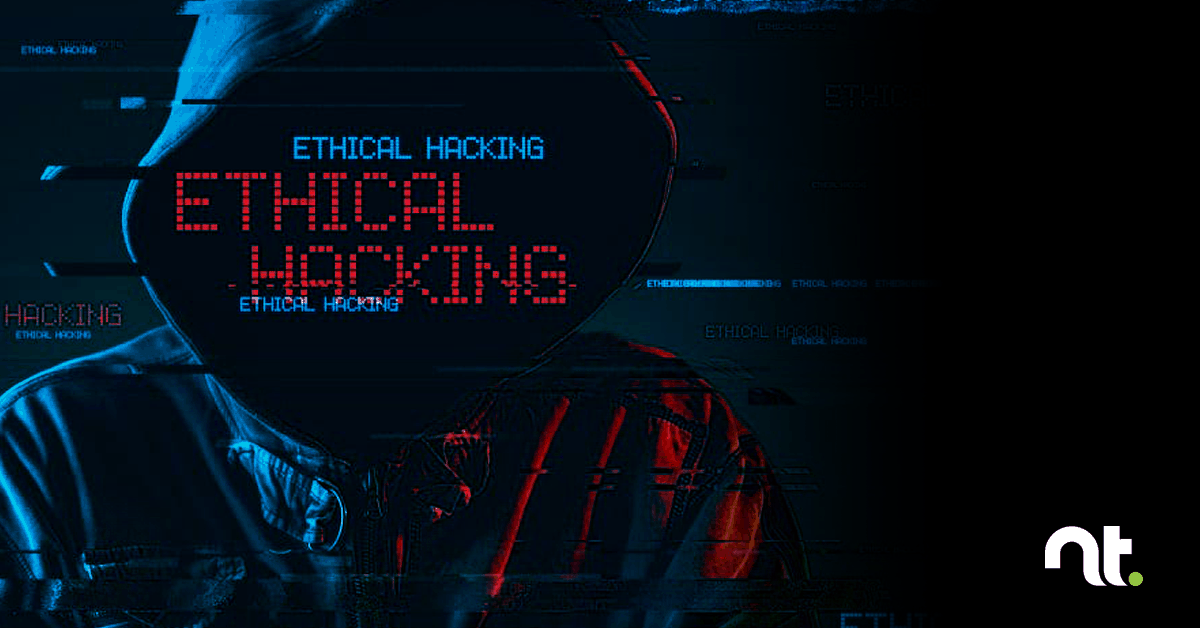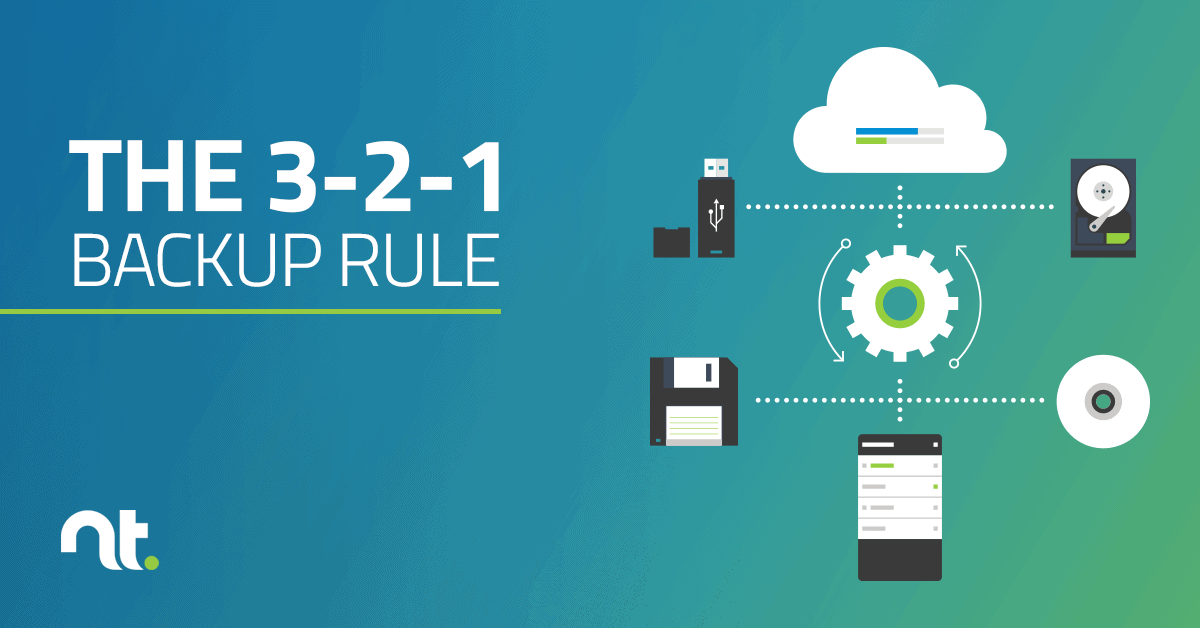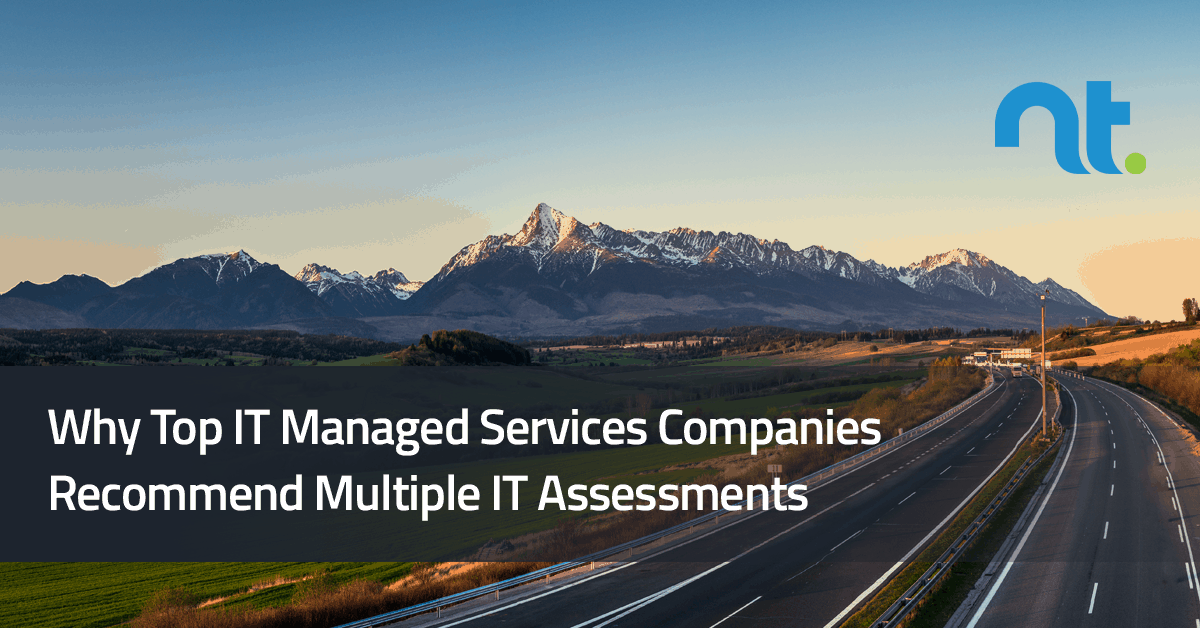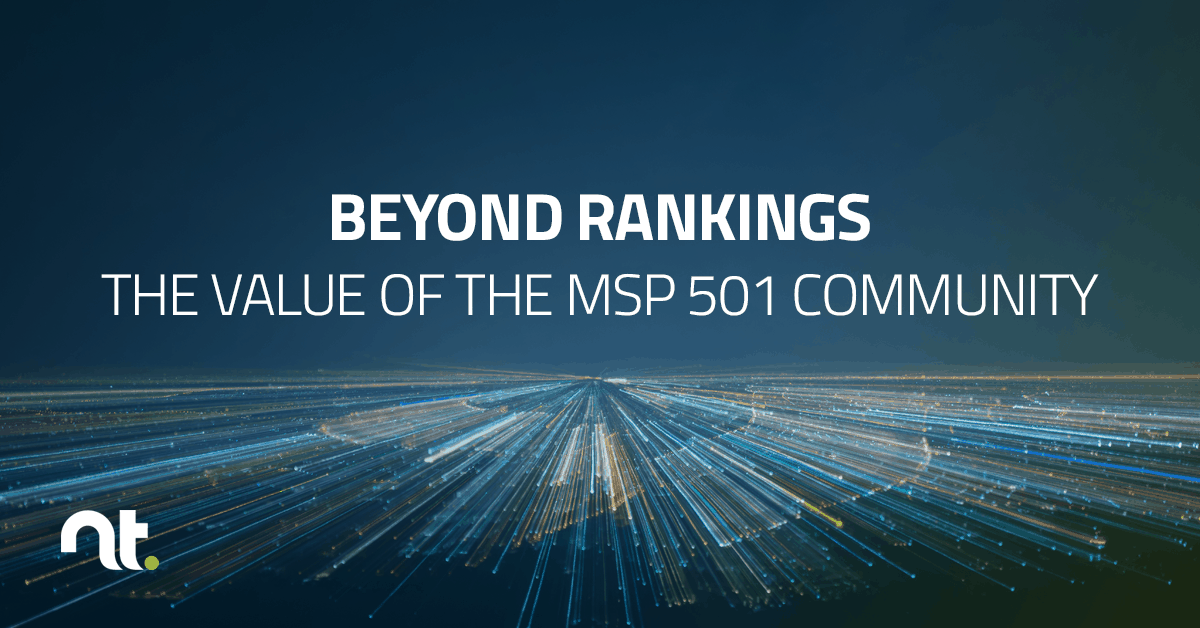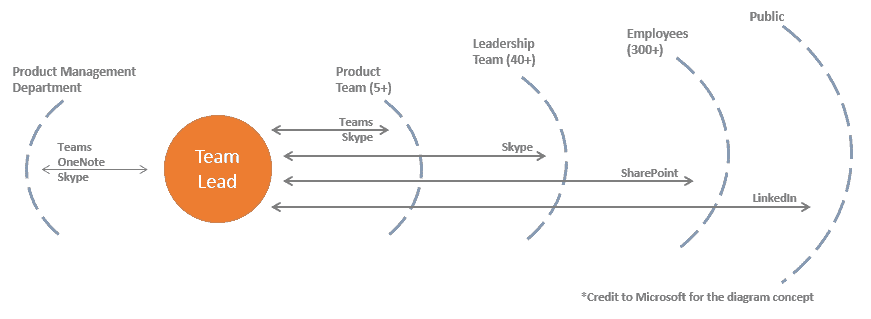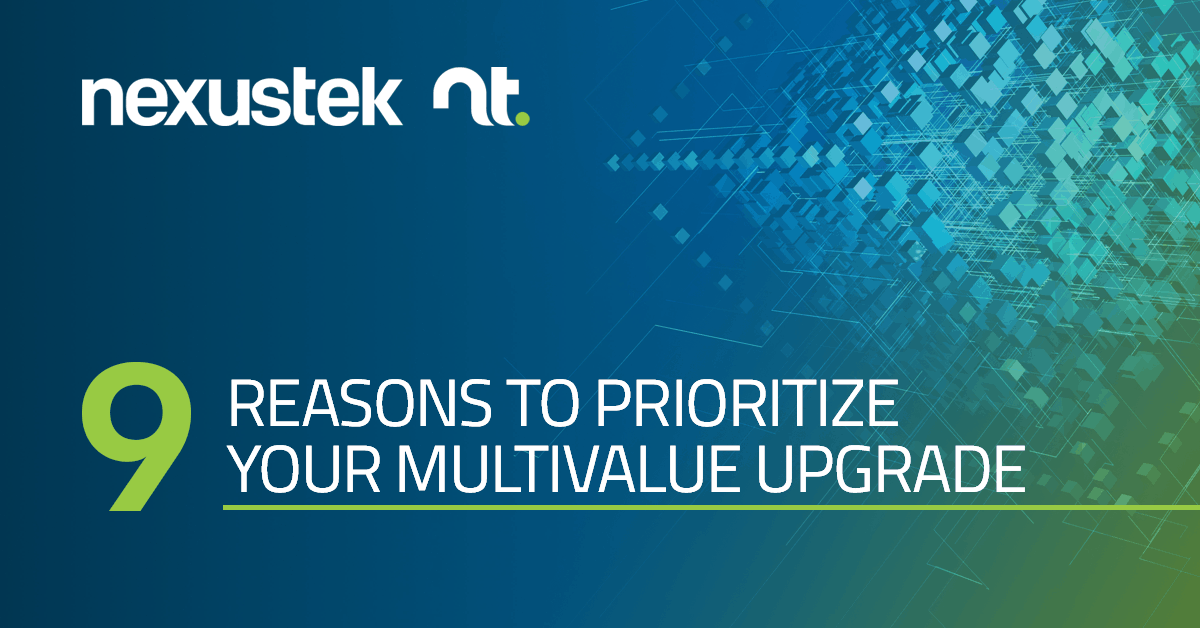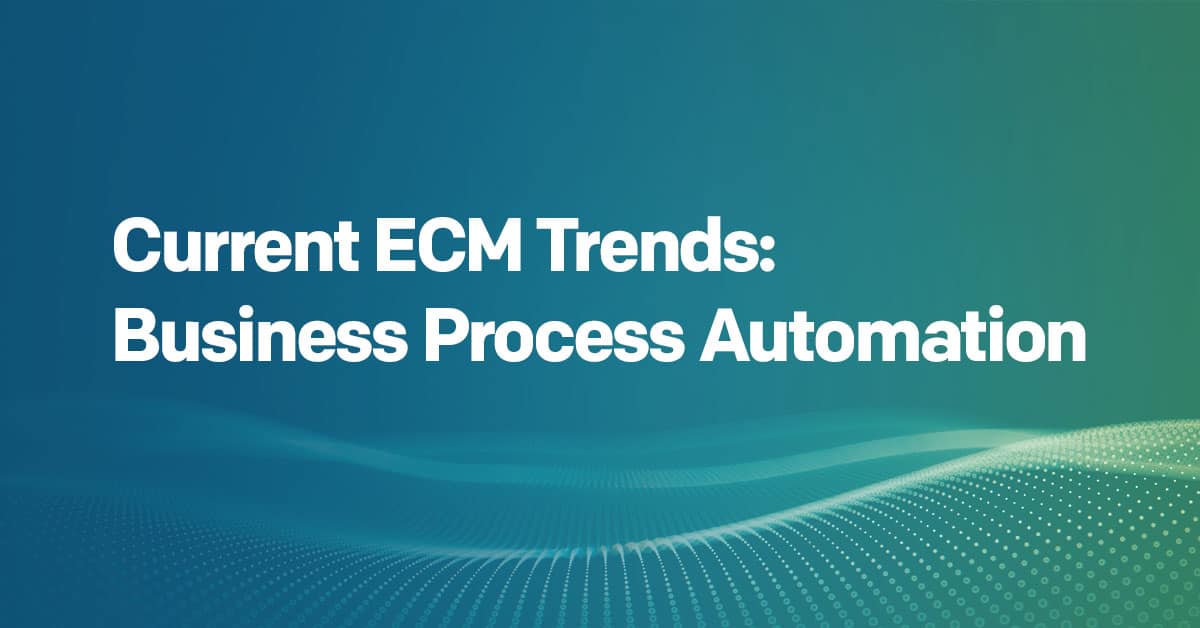READ TIME: 2 MIN
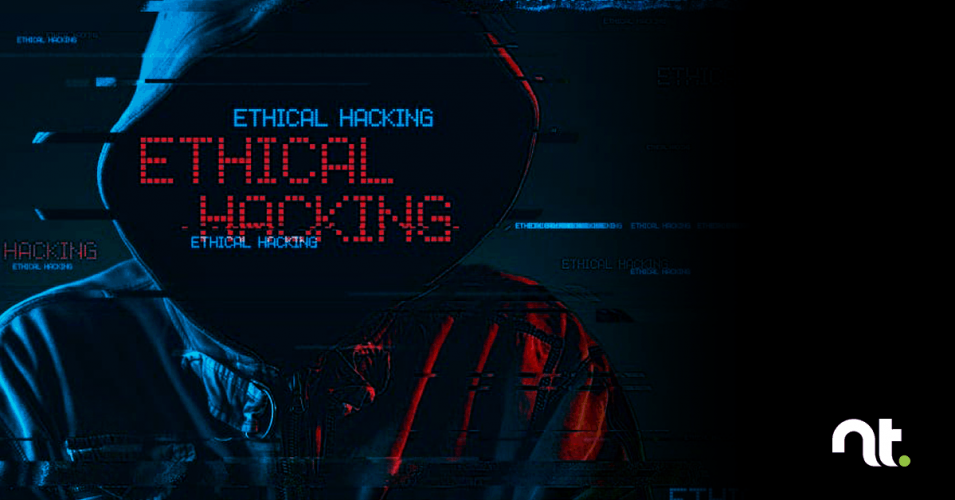
NexusTek Takes Cyber Security Seriously
Hackers definitely have a bad rap, and some would say deservedly so. Society has been informed by the somewhat sensational media coverage of cybercrime and the “bad actors” who seek to illegally access networks, steal data, and wreak havoc on businesses large and small.
The truth is that while there are plenty of criminals with top-notch hacking and coding skills, but there is also a growing community of Certified Ethical Hackers. These cyber savvy individuals use their technology superpowers for good and we are so lucky they do!
At NexusTek, one of the ways we take a proactive approach to cyber security for our clients is by recruiting people who are trained to “think like the bad guys.” Our own in-house systems administrator, Ron Ratliff, moonlights as a Certified Ethical Hacker. By partnering with NexusTek, our projects team helps businesses expose flaws in their networks and assists in remediating the gaps or weaknesses.
Qualities of an Ethical Hacker
Ethical Hackers, like Ron, typically enjoy the creative challenge of overcoming limitations. Like the typical persona of a hacker for organized crime, ethical hackers possess a strong curiosity to explore and learn the innerworkings of the internet, and they have the skills to identify flaws and vulnerabilities within connected systems. These good guys share information, and despite popular belief, often work together to help each other.
Finding the Flaws
You’ve heard the saying, “There’s more than one way to crack an egg?” Well, the same theory holds true for hacking in that there is more than one way to infiltrate a system.
Although Ransomware victims would not like to hear this but hacking activities have direct benefits within our digital landscape. Every noteworthy cybersecurity incident is accompanied by a huge wave of awareness. That awareness creates good things to happen when flaws in systems get repaired and security concerns strengthen both teams and policies. This is also true for the ethical hacking community. As they discover new vulnerabilities, they use this knowledge to fix weaknesses and flaws in the web, before they are exploited maliciously.
24 x 7 Protection
Since there is no hope that cybercriminals will suddenly realize the error of their ways, there are deterrents like our cyber security team at NexusTek who work around the clock to help protect businesses from this growing threat.
Interested in learning more about NexusTek’s cyber security services?
Click here to register for our FREE “Ask Me Anything” Webinar with Ron our Ethical Hacker!
Or, contact us here to schedule a free one-on-one consultation to discuss your IT and security needs today.