READ TIME: 3 MIN
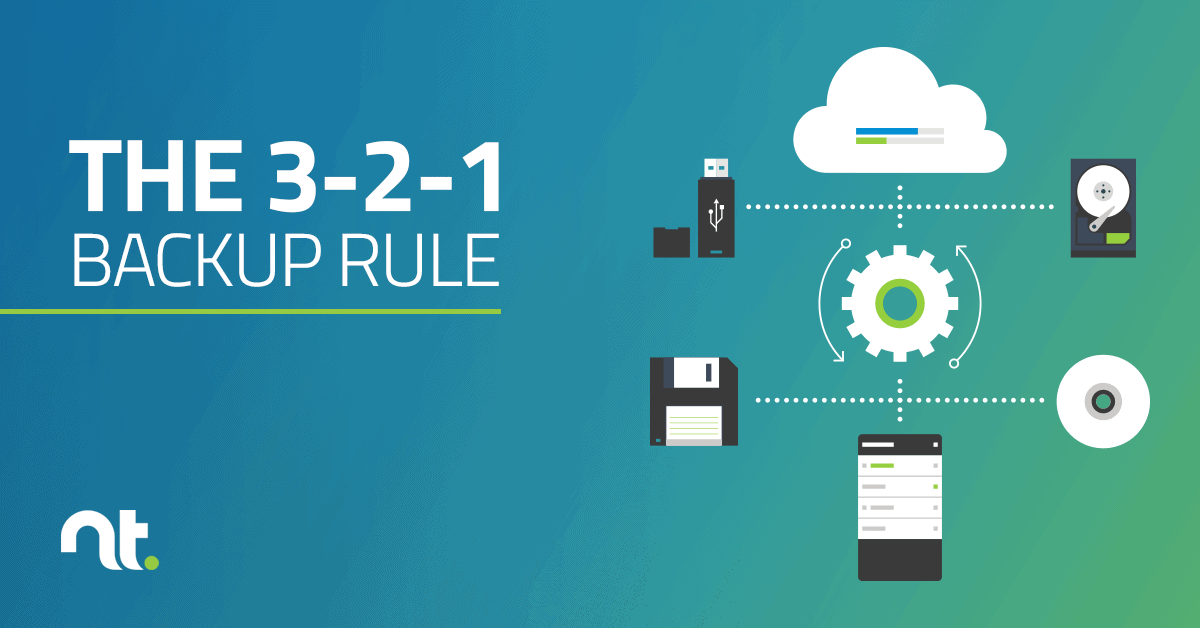
3-2-1 Backup!
There’s no doubt that viruses and malware can do significant damage to your systems and your business. Therefore, every company should have a solid backup and recovery strategy.
While organizations have readily spent thousands of dollars for the best security programs and tools to lock down infrastructure, many have yet to make the same commitment to their data management solutions. In addition, antiquated technology (tape drives) may still be used that may cause downtime to be lengthened if recovery from backups is necessary. With these solutions being a critical component of an organization’s recovery strategy (and necessary in getting systems up and running with minimal disruption and impact to business continuity), surprisingly, data backup continues to be overlooked.
Let’s illustrate this using the “3-2-1 Principle.” The 3-2-1 Principle works for any virtual environment; regardless of the hypervisor you are running (VMware, Hyper-V, etc.). The 3-2-1 backup rule is a revered and time-honored backup strategy recommended by Carnegie Mellon in a US-CERT (United States Computer Emergency Readiness Team) paper.[1] The 3-2-1 rule became a popular concept thanks to Peter Krogh, a well-known photographer who wrote that there are two groups of people: those who have already had a storage failure and those who will have one in the future. But, for our purposes, let’s modernize this principle to work for present day businesses.
Here is the 3-2-1 backup rule in its simplest form:
- Have at least three (3) copies of your data.
- Store the copies on two (2) different types of media.
- Keep one (1) backup copy offsite.
3 – Have at least three copies of your data.
At least. You should have the original files along with two copies of those files. Use 2 different storage options to back up your data. In our modern age of technology, utilizing cloud technology presents the best option. Using replication in conjunction with an MSP that can manage and monitor your systems, reduces downtime to minutes versus days.
2 – Store the copies on two different media.
The 3-2-1 rule suggests that you keep copies of your data on at least two different storage types. For small and midsized businesses where internal hard disk drives AND removable storage media (tapes, external hard drives, USB drives, SD-cards, CDs, DVDs, or even floppy disks) used to be the norm, Cloud storage has taken over as a safe, highly-efficient and cost-effective option for quick uptime in an emergency event. Having a high availability device on-site that is in turn replicated to the cloud is often the current standard for current small and medium businesses.
1 – Keep one backup copy offsite.
Offsite storage can save your business if something like a fire or flood happens. Specifically, if your business is an SMB with no remote or branch offices, storing your backups to the Cloud is a best practice today by IT industry standards. But, more importantly, if a disaster (natural peril, cyber-attack, etc…) occurs that brings your infrastructure to a halt, today’s technology can have you spin up servers in the cloud, so your staff can continue working without pause.
Replication and the Cloud
Replication to multiple locations ensures that there is no single point of failure and that your data is safe from disasters such as fires and floods. Replication tools have come a long way from just 5 years ago. Data replication duplicates data between remote servers or storage platforms across a wide area network (WAN). Advances in this technology have made this practice mainstream in the IT industry. An MSP utilizing top resources in IT talent and partner relationships make all the difference in cost/benefit and security.
If you have been putting off that backup plan, or your backup plan has not been tested in the last 6 months or more, NexusTek’s backup experts can evaluate your current backup state and offer professional recommendations to protect your business. As well, ask our IT experts about (DRaaS) Disaster Recovery as a Service.
[1] https://www.us-cert.gov/sites/default/files/publications/data_backup_options.pdf