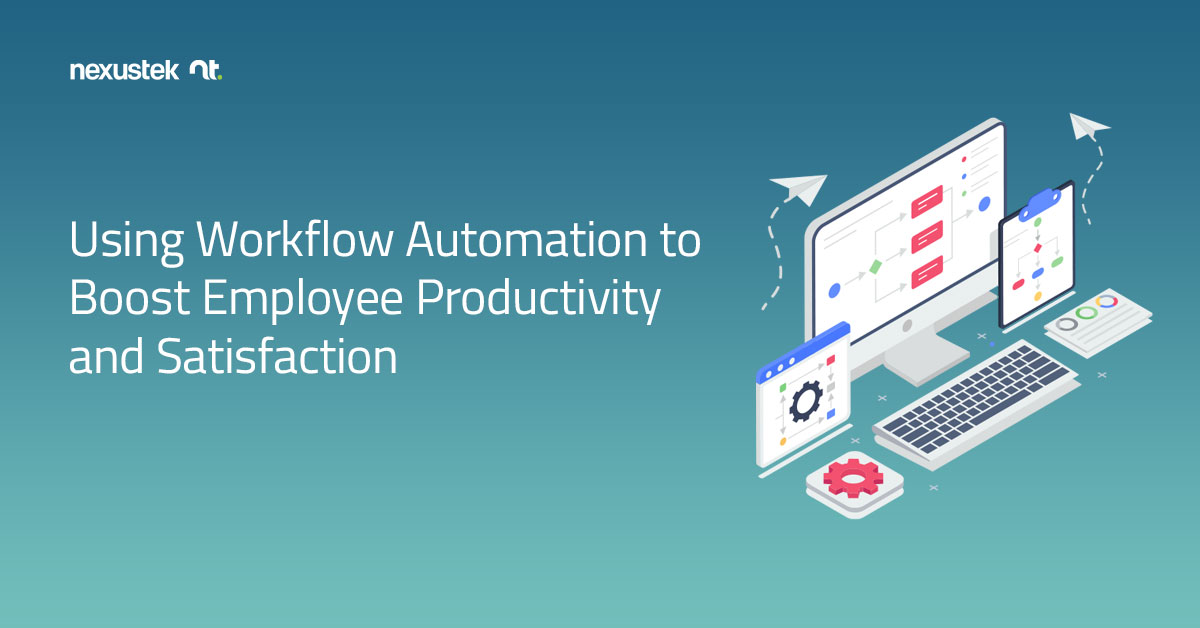NexusTek Ranked on Channel Futures 2022 MSP 501—Tech Industry’s Most Prestigious List of Managed Service Providers Worldwide
For the Fifth Consecutive Year, Annual MSP 501 Includes NexusTek Among Industry’s Best-in-Class Businesses Growing Via Recurring Revenue and Innovation
Denver, CO (June 29, 2022) – NexusTek has been named as one of the world’s premier managed service providers in the prestigious 2022 Channel Futures MSP 501 rankings.
NexusTek has been selected as one of the technology industry’s top-performing providers of managed services by the editors of Channel Futures. For the past 16 years, managed service providers (MSPs) from around the globe have submitted applications to be included on this prestigious and definitive listing. The Channel Futures MSP 501 survey examines organizational performance based on annual sales, recurring revenue, profit margins, revenue mix, growth opportunities, innovation, technology solutions supported, and company and customer demographics.
MSPs that qualify for the list must pass a rigorous review conducted by the research team and editors of Channel Futures. It ranks applicants using a unique methodology that weighs financial performance according to long-term health and viability, commitment to recurring revenue and operational efficiency.
Channel Futures is pleased to name NexusTek to the 2022 MSP 501.
“We are deeply honored to be recognized on the Channel Futures MSP 501 list again this year,” said Mike Hamuka, Chief Revenue Officer, NexusTek. “NexusTek continually strives to accelerate performance by aligning our innovation and service initiatives with customer experience. Our commitment to our customers is the foundation of our success, and it is gratifying to see the outcomes of a customer-driven approach earn NexusTek a spot on the MSP 501 for the fifth consecutive year.”
This year’s list once again attracted a record number of applicants, making it one of the most competitive in the survey’s history. Winners are being recognized on the Channel Futures website and will be honored at a special ceremony at the Channel Futures MSP Summit + Channel Partners Leadership Summit, Sept. 13-16, in Orlando, Florida.
Since its inception, the MSP 501 has evolved from a competitive ranking into a vibrant group of innovators focused on high levels of customer satisfaction at small, medium and large organizations in public and private sectors. Today, many of their services and technology offerings focus on growing customer needs in the areas of cloud, security, collaboration and support of hybrid work forces.
“The 2022 Channel Futures MSP 501 winners are the highest-performing and most innovative IT providers in the industry today,” said Allison Francis, senior news editor for Channel Futures. “The 501 has truly evolved with the MSP market, as showcased by this year’s crop of winners. This is also the fifth consecutive year of application pool growth, making this year’s list one of the best on record.”
“We extend our heartfelt congratulations to the 2022 winners, and gratitude to the thousands of MSPs that have contributed to the continuing growth and success of the managed services sector,” said Kelly Danziger, general manager of Informa Tech Channels. “These providers are most certainly driving a new wave of innovation in the industry and are demonstrating a commitment to moving the MSP and entire channel forward.”
The complete 2022 MSP 501 list will be available on Channel Futures’ website on Monday, June 20th.
Background
The 2022 MSP 501 list is based on confidential data collected and analyzed by the Channel Futures editorial and research teams. Data was collected online from Feb. 1-April 30, 2022. The MSP 501 list recognizes top managed service providers based on metrics including recurring revenue, profit margin and other factors.
About NexusTek
Trusted by thousands of small and medium-sized businesses (SMBs), NexusTek is a national managed IT services provider with a comprehensive portfolio comprised of end-user services, cloud, infrastructure, cyber security, and IT consulting. We design holistic solutions for customers that deliver a superior end-user experience, backed by a 24/7/365 domestically staffed support team. NexusTek Managed Service Plans offer end-to-end IT management with fixed-monthly, per-user pricing through which SMBs can leverage helpdesk, backup, disaster recovery, dedicated engineers, security, 24×7 remote support and network monitoring services while creating predictable IT budgets.
About Channel Futures
Channel Futures is a media and events platform serving companies in the information and communication technologies (ICT) channel industry with insights, industry analysis, peer engagement, business information and in-person events. We provide information, perspective, and connection for the entire channel ecosystem. This community includes technology and communications consultants, integrators, sellers, MSPs, agents, vendors and providers.
Our properties include the Channel Futures MSP 501, a list of the most influential and fastest-growing providers of managed services in the technology industry; Channel Partners events, which delivers unparalleled in-person events including Channel Partners Conference & Expo, the MSP 501 Summit and Channel Partners Europe; and Allies of the Channel Council (ACC) and DEI Community Group, our initiatives to educate, support and promote diversity, equity and inclusion (DE&I) in the ICT channel industry. Channel Futures is where the world meets the channel; we are leading Channel Partners forward. More information is available at channelfutures.com.
Channel Futures is part of Informa Tech, a market-leading B2B information provider with depth and specialization in ICT sector. Every year, we welcome 14,000+ subscribers to our research, more than 4 million unique monthly visitors to our digital communities, 18,200+ students to our training programs and 225,000 delegates to our events.