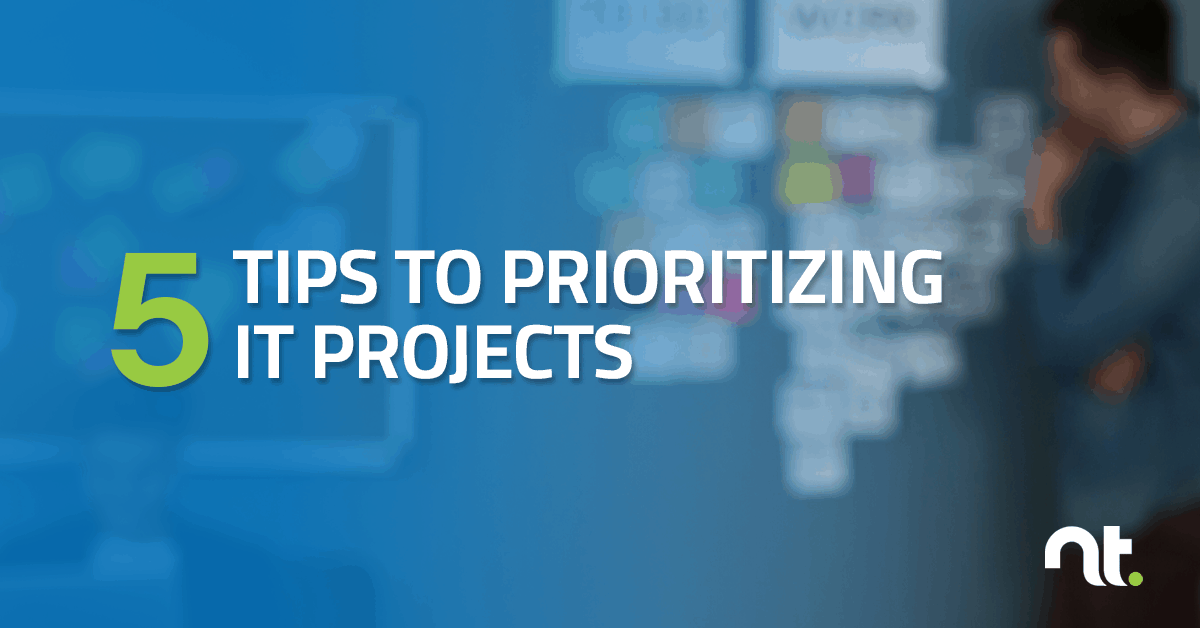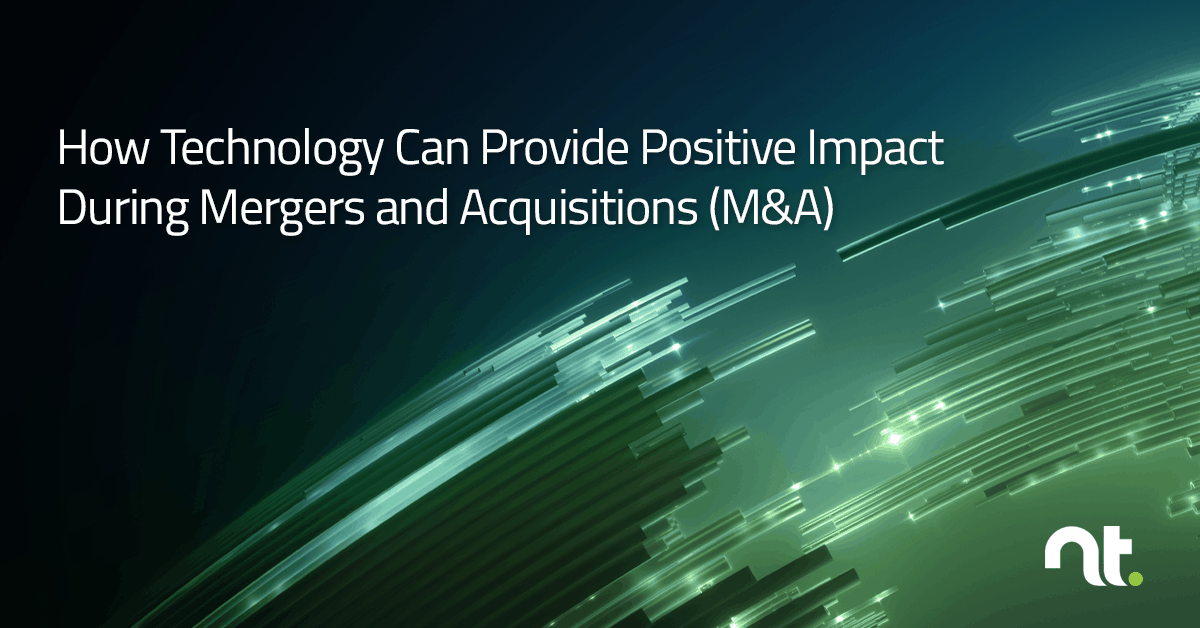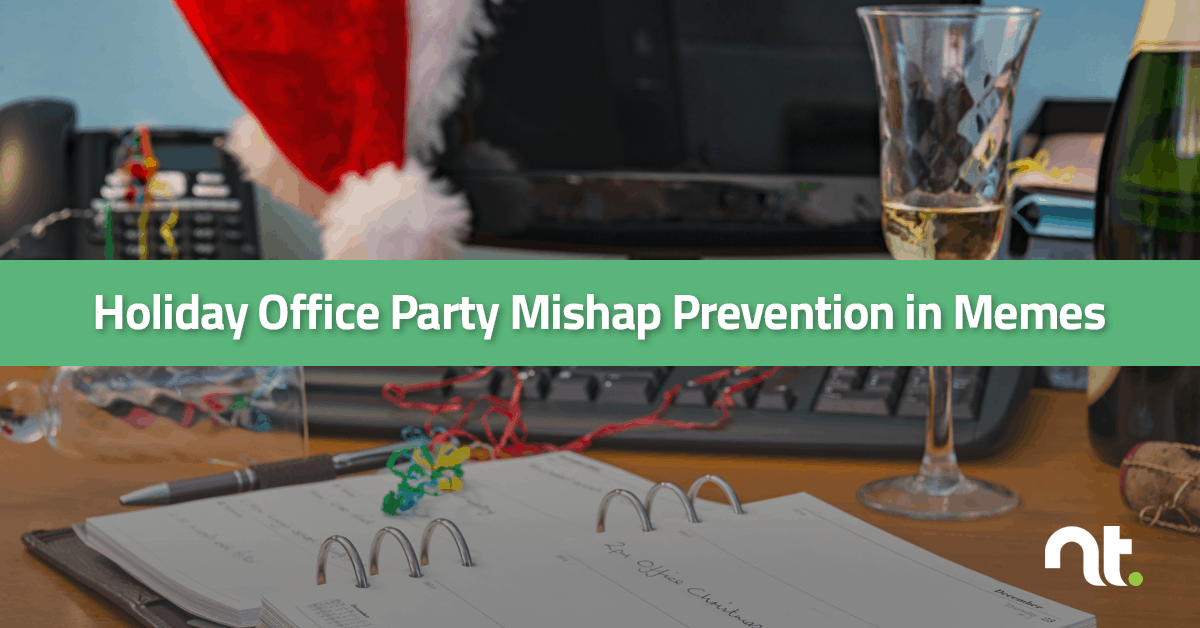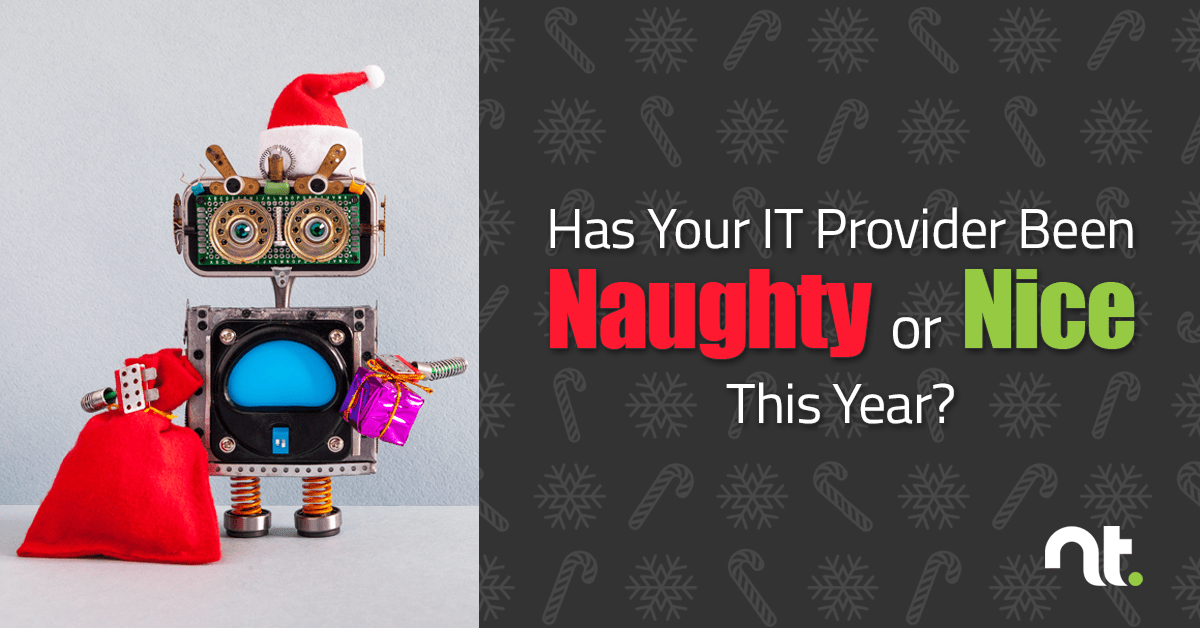READ TIME: 4 MIN

5 Tips to Prioritizing IT Projects
With a new year comes a new to-do list in terms of keeping your IT infrastructure working at its absolute best. There are many ways to approach an “order of operations” to the many IT projects you have planned. So, where do you start? Below we have listed a series of tips to assist in prioritizing your IT projects for the new year while making your business as productive, secure and effective as possible.
- Take a look from a bird’s eye view. Look at the whole year and everything that needs to be completed by end-of-year. We tend to have a myopic view when focused on upcoming IT projects with lower regard to potential high priority projects that may be needed in the latter portion of the year. This is the reason that towards the end of the year, budgets get slim and sometimes IT projects get severely delayed or even canceled. Look at the overall impact these goals will have on your business and determine which levels of impact are most necessary. Your IT Provider should be your IT Consultant and they should come prepared with a multi-year strategy to your IT infrastructure.
- Create a detailed and easily defined set of IT goals and match each IT project to one of those goals. Every project has an outcome that will help your efficiency, bottom line, productivity, or compliance of your business. Keep those in mind when prioritizing. Remember that some IT matters connect to compliance and security issues.
- Cybersecurity, cybersecurity, cybersecurity. Before making changes in your IT infrastructure or engaging in major projects, look at the impact it will have on the cybersecurity or compliance of your business. Cybersecurity should be at the forefront of your mind when making these changes. Engaging with an IT provider is one of the best ways to ensure that all t’s are crossed, and i’s are dotted throughout the process. A managed service provider such as NexusTek will work with you to ensure your data is secure while optimizing productivity.
- Emergencies Happen. Remember, when you are planning IT projects Murphy’s Law can still creep through. Work with a managed service provider for proactive IT management to mitigate risks of emergencies and to ensure that your budget is well planned for the entire year.
- Communicate with your team regarding the upcoming IT projects that you have scheduled. Various projects can disrupt the work of some of your employees. Be sure to give them ample time to be prepared for potential changes. Many times, we cannot think of every process that a member of the team goes through daily. Use means such as surveys, observations that you may see within the business, and open-door policies to ensure that communication methods are open. Talk to your team in order to hear their concerns regarding technology and ask what could make their job easier. Remind yourself that they are the ones using technology to do their tasks at hand. Having a happy team means more productivity and retention for employees.
If you are unsure of where to start or have questions about the process, technology or goals that technology will help you achieve, schedule a strategy session with one of NexusTek’s technology experts. Click on the “Contact Us” link below and one of our strategic advisors will reach out.
Share On Social
LinkedIn
Twitter
Facebook